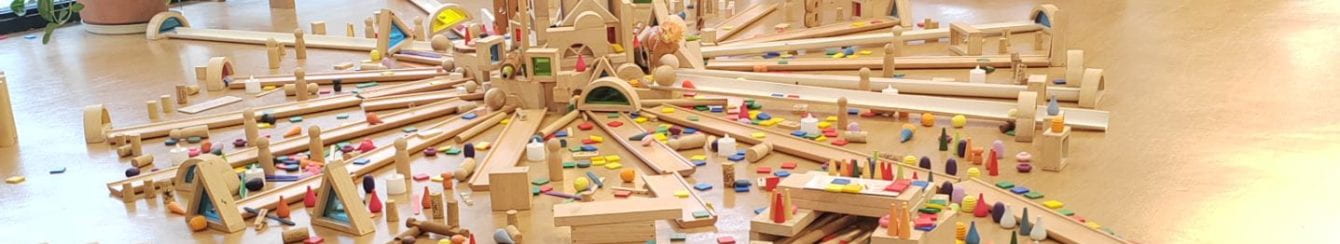Robots
Robots All Around!
We have visited many different design spaces in the school. We noticed the interest the children showed in the different machines and robots in these spaces. We decided to read a book about robots.
What do we already know about robots?
What can robots do?
We began by drawing and writing what we already know about robots. Then, the children shared their ideas with a buddy. The children explained how robots:
- help us stay safe
- clean the house
- help us have fun
We noticed that the children were exploring the concepts form, function, systems and jobs.
Next, we read the book ‘Robots All Around!’ together.

We discussed the main idea, made predictions as we read and shared text-to-world connections. We looked carefully at the pictures and discussed new vocabulary.
Then, the children drew what they have learned about robots.
- We wonder what robots the children have at home.
- We wonder what these robots help us do.
- We wonder what more we can learn about robots.
Story #6
The Bee-Bot Maps
(Function, Systems)
A few weeks ago, the children saw some Bee-Bots in the Design room. They were curious about them and wanted to know how they worked. Tracey and Patrick went to meet Ms. Jo to borrow a Bee-Bot from the Primary Design Room.
Ms. Jo gave them specific instructions on how to use the Bee-Bot.
When they returned to class, they wrote down the instructions and presented them to the class.
Paths and Maps
In the Secondary Design Centre, the children noticed the paths on the floor. They wondered if the paths were for the Lego robot cars.
- Tracey “I think this is for the Bee-Bot.”
- Mason “ I think it is for the new bicycles because I see that line before. The bicycle can ride in there. If you don’t go on the lines you will bump.”
- Eunice “Arrows because car is go to see arrow and go.”
- Patrick “When you go on the arrow you can go on the right (correct) way.
- Kenan “You will bump on the table and on the chair if you go the wrong way.”
- Tracey “We will look at the side and we will touch the Bee-Bot arrow and the Bee-Bot will go.”
We noticed that the Bee-Bots needed directions to help it move.
The teachers knew that the Grade 1 students had also created maps. We went over to take a look at their maps to see what we could learn.
We noticed a picture on the wall.
- Patrick “It can help us know where to go. I have it at home. It can tell us which directions to go.”
- Noah “It’s a map!”
- Kenan “It’s zoo.”
- Tracey “The road is for the Bee-Bot but it’s too small for it.”
- Patrick “Look, a city.”
- Tracey “My idea is we make a big line and let the Bee-Bot go!”
We were inspired. We wondered how we can create our own maps. The children wanted to include roads, a garden with flowers for Bee-Bot to drink nectar and more! The K2 cartographers began to plan their own paths and maps.
They used directional words to explain movement on the maps. Then, we watch how a group of K1 children had created a city a few years ago. We brainstormed new ideas. What more do we need on a map to make travel a safe experience?
The teachers observed the children using arrows to show direction, symbols and signs to share important information, buildings and places to meet the needs of the robots, and labels to help the reader understand key information.
Bee-Bot’s Maps
We look forward to observing how the children use their skills to complete their collaborative project.
Creating A 3 Dimensional Map
We began to plan Bee-Bots map. The children revisited their initial ideas to help them make decisions. 
What do we need to consider when we make a map?
We began by thinking about the width of the road. How wide will the road need to be?


 What will Bee-Bot need on the map?
What will Bee-Bot need on the map?
How can we use directions to describe position and motion of an object?
We brainstormed ideas, considered different perspectives and began to think of ways to document our plans.
Then, a group of children began to create a map. First, they suggested ideas and made decisions about the location of different spaces and places on the map. They wanted an airport, cinema, garden, hospital, bridge and traffic lights. We noticed how the children listened to each other, considered ideas and collaborated with the goal ‘to make a map for Bee-Bot’.
The team gathered the materials they needed for the project and used design and creative tools safely to create the map on a large piece of cardboard.
Two teams have completed making a city for Bee-Bot. Throughout the process they considered different perspectives, and challenged and justified ideas to make a city that Bee-Bot would like to live in. The children explored different materials and tools to construct the structures they needed, recycling and reimagining a new purpose for a range of plastic and paper products.
The teams were ready to test the Bee-Bot. They gathered to learn how to programme it. Ms. Jo has given the children some feedback and information that they will use to make a plan for their next step.
TASK: Estimate the distance of ONE Bee-Bot step.
They will need to explore direction, measurement, functions and purpose to plan an exciting and safe journey for the robot.
Approaches to Learning (ATL’s)
- listen actively and respectfully to others’ ideas and listen to information
- participate in conversations
- negotiate ideas and knowledge with peers and teachers
- share responsibility for decision-making
- use strategies to problem-solve